maxed planck
no sooner said, than undone.. or at least revisited! Taking advantage of the QMK firmware, keys have been overloaded with complimentary modifier, one shot and double tap actions to increase the power of each layer.
With redundant, albeit conveniently placed, modifiers accessible with the left and right hand pinkies, it did not take long to realize that these keys could instead be defined as multi-key modifiers, simplifying key chords immensely and providing a much broader set of modifier keys around the perimeter of the keyboard. Strangely, it takes a bit of getting used to, disengaging from the memorized finger contortions necessary for holding down common modifier key combinations. But, taking advantage of the common chords used for desktop navigation and editing, it should be short order to adapt to the new and reduced fingering sequences.
The ease of defining double tap keys with the Planck keyboard, further allows extending the character set of each layer by overloading the keys, thereby, lessening the need to switch between the number and symbol layers, and favouring single hand entry. This is particularly useful for entering number values, and constructing regular expressions during coding. While working with regular expressions precludes touch typing, due to the forethought that is necessary, not needing to alternate layers is advantageous and feels more fluid.. with practice.
Regardless, the firmware coding cost is minimal, so why not!
The following legends illustrate the Planck layers resulting from the application of this added functionality. Pink keys toggle layers and are shown as red keys while depressed. Cyan keys are one shot keys. Purple keys are double tap keys. Light green keys without legends inherit the defined key on the default Colemak layer. Blank light grey keys have no key action for the layer.
default colemak layer
and modifier keys..
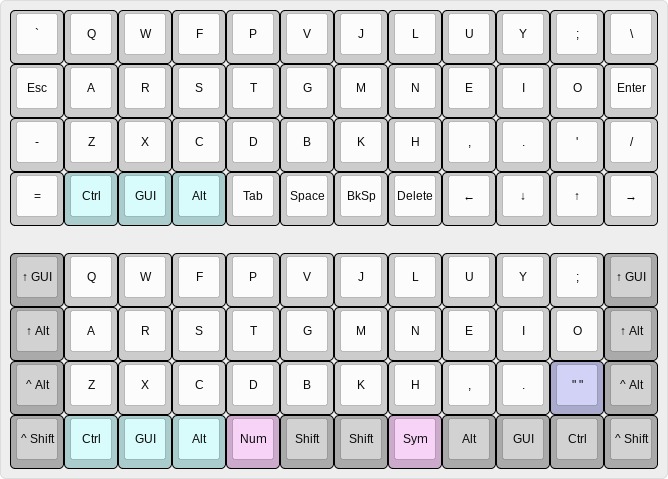
Modifiers when held down or depressed as one shot keys are available in left/right hand positions for ease of constructing multi-key chords. The multi-key pinkie modifiers Shift-GUI, Shift-Alt, Ctrl-Alt and Ctrl-Shift, along with one shot keys are particularly useful for simplifying complex key chords.
Double tapping the Quote inserts enclosing Double Quote’s.
number layer
and double tap keys..
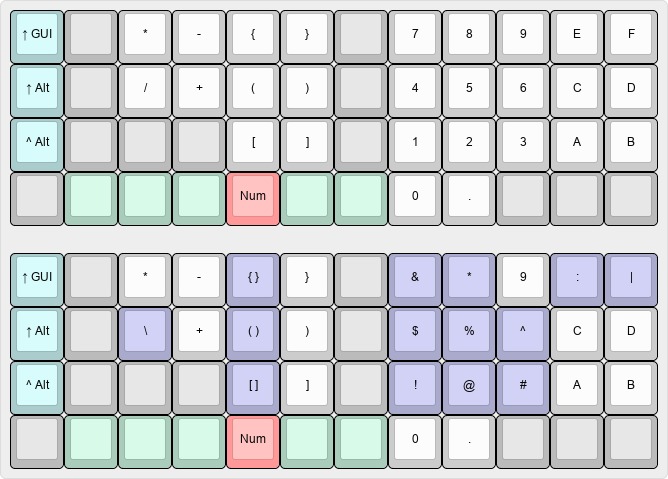
Double tap symbols to type numeric values such as hexadecimal color constants, dollar amounts, percentages, binary values, etc. Numeric arrays and lists are easily entered without needing to switch layers.
Normalizing the common key pairs between the number and symbol layers, and the default Colemak layer, eases finger memory. The familiar numeric keypad layout (with the uniquely added hexadecimal extension) is easily adapted to without effort.
symbol layer
and double tap and one shot modifier keys..
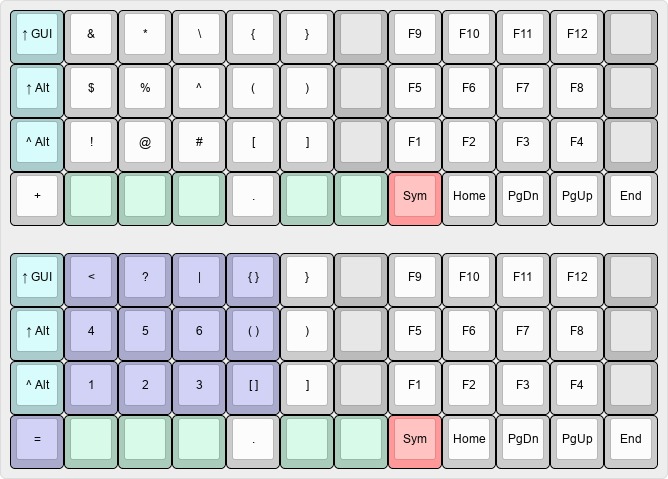
Double tap symbols and numbers to construct regular expressions for programming and text manipulation. I seldom define more than three regex substitution groups (referenced by Backslash Digit), six should be plenty!
Combine one shot modifier keys to construct function key chords—left pinkie multi-key modifiers further simplify chording. Mirroring the numeric keypad for the symbol layer layout all but eliminates the learning curve for the left hand. Pretty sweet.
navigation layer
and one shot modifier keys..
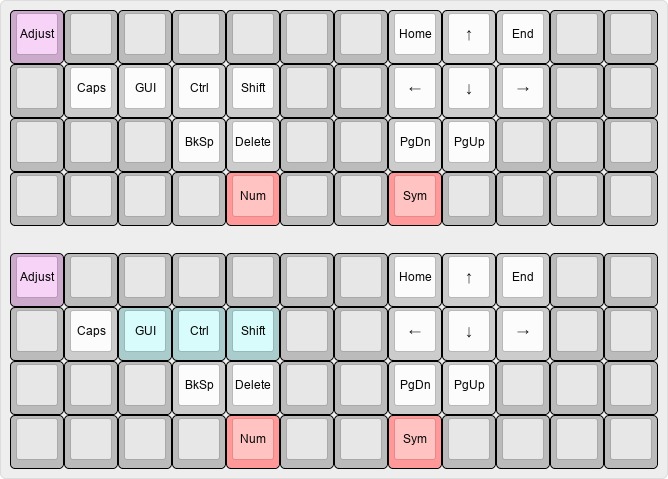
Combine one shot modifier keys to press navigation key chords. Note the Caps Lock key which, separate from the default Colemak layer, prevents accidental toggling, yet is still easily enabled. Besides, SHOUTING is not good messaging etiquette :-)
The Adjust key, safely tucked away on the navigation layer, raises the Planck configuration layer which assigns the default layout, sets LED and audio levels, and resets the keyboard for reflashing the firmware.
plover layer
for real typing speed, learn steno!..

With the exception of the steep learning curve required to master stenographic (chord based) typing with the Plover layer, the layers provided for regular typing are remarkably easy to use.
No lengthy finger memory training required as the number layer keypad, and its mirrored counterpart for the symbol layer, feel both familiar and natural. And the use of double tap keys on those layers to extend single hand entry while on those layers furthers the advantage of this diminutive keyboard over its full sized relatives, not to mention the immense benefits of its finger friendly symmetrical layout over the pervasive staggered keyboards.
Planck Ortholinear plus QMK rules!